How to Download YouTube Videos for Free in 2025

As the world's largest online video platform, YouTube offers a vast library of premium content. Many users want to download videos for offline viewing or personal archives, but YouTube's official method—subscribing to YouTube Premium—has limitations. Even with a subscription, some videos may not be available for download due to creator restrictions, and any saved content becomes inaccessible once the subscription ends. This guide explores practical methods for saving YouTube videos directly to your computer or phone in your preferred format for free.
Part 1: Desktop Software for YouTube Downloads
1. Any Video Converter
A versatile tool for Windows and macOS, Any Video Converter lets you download YouTube videos for free in MP4, WEBM, MKV, MP3 (320kbps), M4A, and OPUS formats. Beyond downloads, it offers video format conversion, subtitle integration, trimming/cropping, clip merging with transitions, audio effects, and GIF creation. The basic downloading and conversion functions are free, while some advanced features require upgrading to the Pro version. One of its major advantages is its prompt customer support, which ensures you can get help whenever you encounter issues.
Website: https://www.any-video-converter.com/en8/for_video_free/
_$1739002099197000284.jpg)
2. 4K Video Downloader
4K Video Downloader is compatible with Windows, macOS, and Ubuntu. It supports downloading entire YouTube playlists and channels, saving high-quality video and audio files, and even extracting subtitles from YouTube videos. The free version comes with certain limitations—such as restrictions on batch downloading multiple videos and a cap on the number of downloads. Besides YouTube, this tool also supports video downloads from platforms like Bilibili, TikTok, and Facebook.
Website: https://www.4kdownload.com/zh-cn/products/videodownloader-1
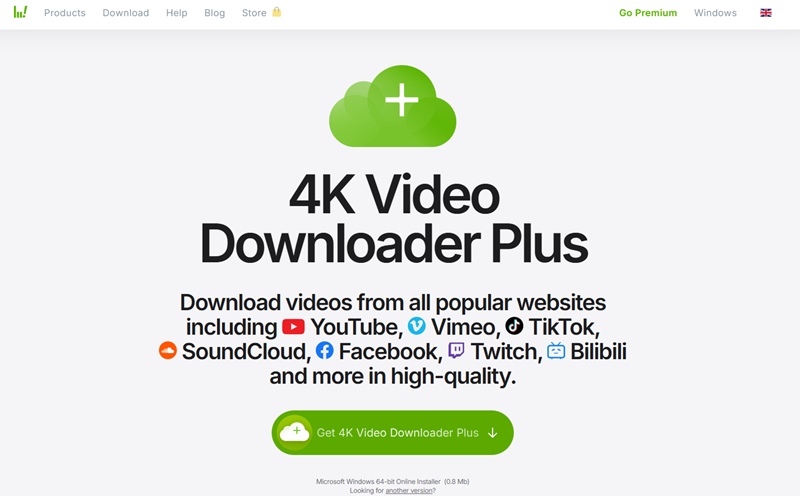
How to Download YouTube Videos with Desktop Programs
Most video-downloading tools follow a similar process. Here's a general outline:
Download and Install: Get the software from its official website and install it on your computer.
Launch the Program: Open the application and navigate to its YouTube download feature.
Copy the Video URL: Find the video you want to download, copy its URL, and paste it into the program.
Select Format & Resolution: Wait for the software to analyze the link, then choose your desired resolution and file format.
Download: Click “Download” and wait patiently for the video to be saved to your device.
Part 2: Online Free YouTube Video Downloaders
If you search online for terms like “YouTube video downloader” or “convert YouTube to MP4/MP3,” you'll find plenty of websites that let you save videos directly to your device. Most of these services are free and don't require registration. While the basic process is usually the same across platforms, they can vary in terms of supported formats, maximum resolution, and batch download capabilities.
1. ToMP3.cc
ToMP3 is a free, easy-to-use website that doesn't require registration. It lets you download YouTube videos in multiple formats, including MP4, 3GP, and MP3, making it convenient for quick conversions.
Website: https://tomp3.cc/end2nez/youtube-downloader

2. Y2Mate
Y2Mate is another popular online tool for downloading YouTube videos. It's completely free and doesn't require an account. The platform allows you to select your preferred file format and resolution, offers fast download speeds, and is generally reliable. However, while it claims to support 320kbps audio downloads, most videos are limited to 160kbps.
Website: https://www.y2mate.com/en949
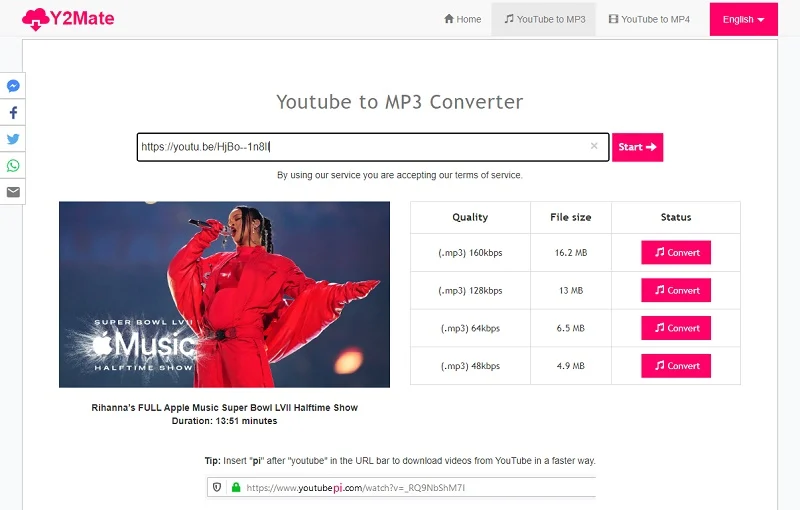
Note: Due to copyright issues and other factors, many of these online services may become unavailable over time. If the above sites are inaccessible, try searching for alternative download tools using relevant keywords.
How to Download YouTube Videos Online
Copy the Video URL: Copy the video's URL.
Visit the Website: Go to your chosen online download site.
Paste & Choose Options: Paste the URL into the search box and select the desired format and resolution.
Download: Click the "Download" button to start the process.
Part 3: Browser Extensions for YouTube Downloads
Another convenient method is to use a browser plugin to download YouTube videos directly. For example, the Addoncrop YouTube Video Downloader supports video resolutions ranging from 360p up to ultra-HD 4K and offers formats including AVI, FLV, WebM, MP4, and MP3, with no restrictions on file size or duration.
Website: https://addoncrop.com/v27/youtube-downloader/
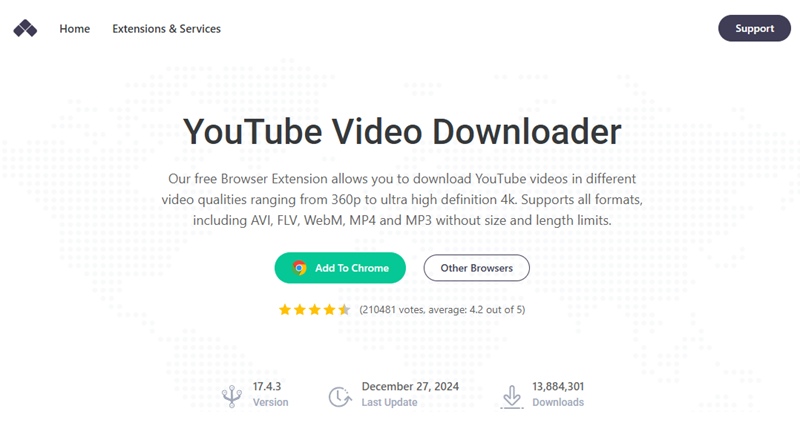
How to Download YouTube Videos with the Extension
Install the Extension: Add the video downloader extension to your Chrome browser.
Find a Video: Open YouTube and navigate to the video you want to download. As the video plays, the download button will appear below the player.
Choose Your Settings: Select your preferred resolution, and the download will start automatically.
Part 4: Important Considerations
1. Copyright Issues: Most YouTube content is copyrighted. Download only for personal use; avoid redistribution or commercial use without permission.
2. Network Conditions: Downloading high-definition or ultra-HD videos requires a stable internet connection. Ensure your network is reliable to avoid interruptions during the download process.
3. Software Security: When installing third-party software or extensions, always download from official or trusted sources to avoid malware.
Bonus: Buy YouTube Accounts at Accountboy
AccountBoy is an online marketplace that offers various social media and gaming accounts across different platforms. Its selection includes new and aged YouTube accounts, Apple accounts, aged Facebook accounts, Telegram accounts, AI tools, and game accounts. Each account is reviewed for security and quality, and customer support is available to assist users when needed.
Conclusion
Apart from subscribing to YouTube Premium, the methods outlined above offer various ways to download YouTube videos directly to your local device. Each method has its advantages and limitations, just choose the one that best meets your needs.
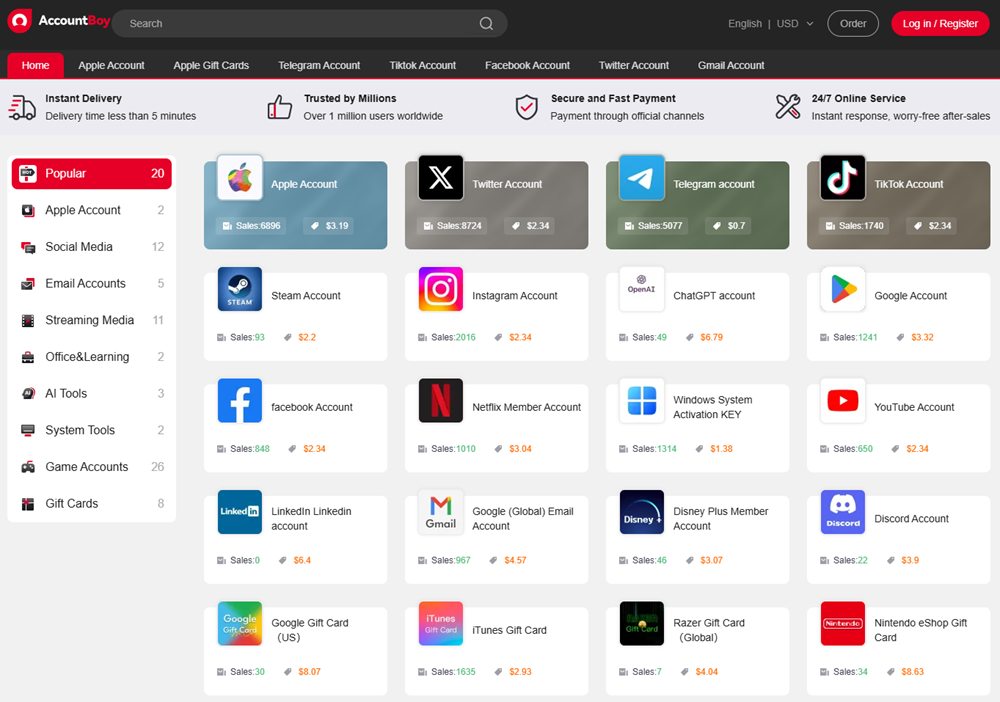





 (2)-e2a4ced8c026473dbc58e685c46b0f3f.jpg?x-oss-process=image/resize,m_fill,h_160,w_120/format,webp)



