How to Buy an Epic Account?

Epic Games is a well-known platform that offers some of the most popular titles, including Fortnite, Rocket League, and many others. For players looking to quickly access games, exclusive in-game items, or high-level accounts, buying an Epic Games account may seem like a convenient option. Whether you're a new player or just want to avoid grinding, purchasing an Epic account can save time and provide instant access to a premium experience.
1. How to Buy an Epic Account
Buying an Epic account is relatively easy if you follow the right steps. Here's how:
Step 1: Research Reputable Sellers
Always buy from trusted and reliable marketplaces or websites to ensure the safety of your transaction. Websites like Accountboy, or other trusted third-party sellers specialize in accounts and have security measures in place to protect both the buyer and seller.
Step 2: Select the Account You Want
Choose an account based on your preferences. You can look for an account with specific games, level progress, skins, or other in-game items.
Step 3: Add the Account to Your Cart
Once you’ve found the account that fits your needs, simply click on the listing and add it to your cart.
Step 4: Complete the Transaction
Choose your payment method (PayPal, credit card, cryptocurrency, etc.). Always ensure that the website uses secure payment gateways.
Step 5: Receive Your Account Details
After the purchase is complete, the seller will provide you with the login credentials for the Epic account. Ensure that you change the password immediately to secure the account.
2. Why Buy an Epic Account?
There are several reasons why players opt to buy Epic accounts:
Access to Exclusive Games and Skins: Some players purchase accounts that already have rare skins, limited edition items, or games that are hard to unlock through normal gameplay.
Instant Access to High-Level Accounts: By buying a high-level account, you bypass the need for grinding, which can be time-consuming.
Avoiding Early Stages of the Game: If you’re not interested in starting a game from the beginning, buying an account with all the progress can save you a lot of time.
3. Things to Consider When Buying an Epic Account
While buying an Epic account offers benefits, there are risks involved. Here’s what to consider:
Account Legitimacy: Ensure the account you're buying is legitimate. Some accounts may be obtained through shady means, which can result in them being banned by Epic Games.
Secure Payment Methods: Always use secure payment methods and buy from trusted sources to avoid scams.
Account Protection: After purchasing the account, change the password immediately. Enabling two-factor authentication (2FA) is also a good idea for added security.
4. How to Use Your Epic Account After Purchase
After buying your Epic account, here's what to do next:
Log In to Your New Account: Go to the Epic Games website or launcher, and enter your newly received credentials.
Secure Your Account: Once logged in, change the password and enable two-factor authentication to ensure your account is protected from unauthorized access.
Start Enjoying Your Games: Download and enjoy the games associated with your new Epic account.
5. Common Questions About Buying an Epic Account
Q1: Is it safe to buy an Epic account?
A: It can be safe if you buy from a trusted seller. Always research the seller, and ensure the website is reputable before making a purchase.
Q2: Can I buy an Epic account with skins or rare items?
A: Yes, many accounts available for purchase come with exclusive skins, rare items, or high-level progression.
Q3: Will Epic Games ban my account if I buy it?
A: While Epic Games doesn’t outright ban accounts for being bought, using an account with suspicious activity or illegitimate origins could lead to a ban.
Q4: How do I protect my newly bought Epic account?
A: Change the password immediately, enable two-factor authentication (2FA), and never share your account credentials with anyone.
Q5: Can I buy a specific game on an Epic account?
A: Yes, some sellers offer Epic accounts with specific games already purchased and available for download.
Buying an Epic account can be a great way to access games, skins, and progress without having to put in hours of gameplay. However, always be cautious and buy from trustworthy sources. By following the steps outlined in this guide, you can ensure that your purchase is safe, and you’ll be ready to enjoy your new account in no time.
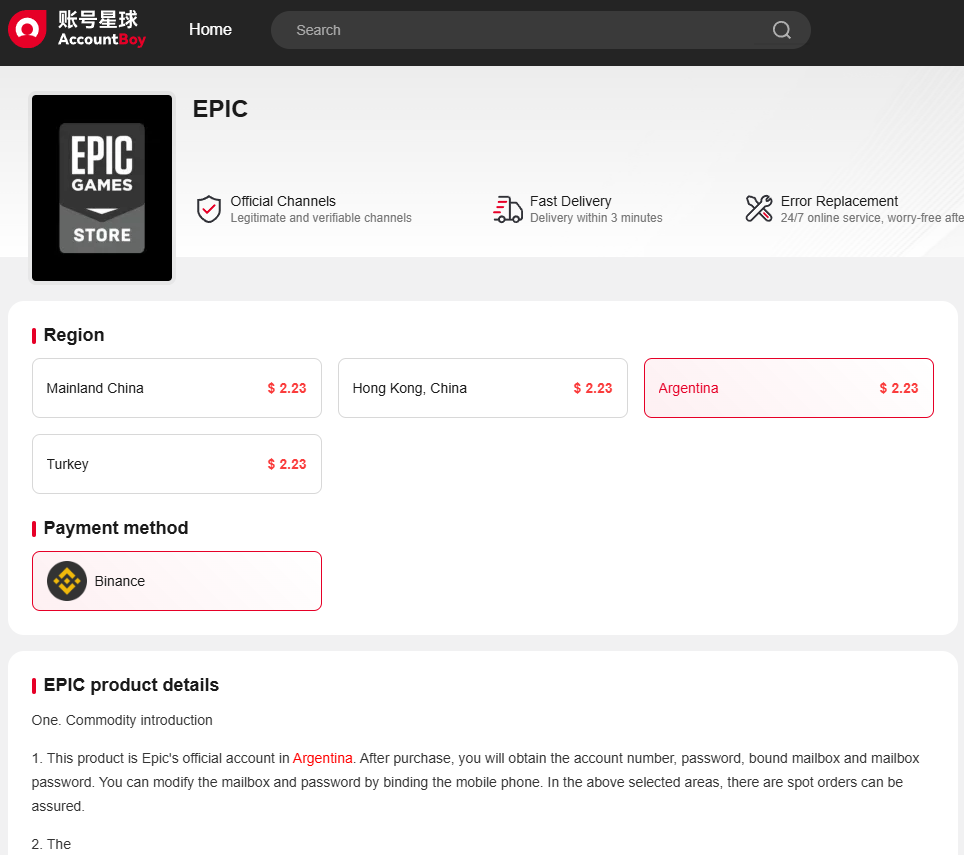
(3)-0d6d72faf5754d0fa8ecf9c191583758.jpg?x-oss-process=image/resize,m_fill,h_160,w_120/format,webp)




 (2)-e2a4ced8c026473dbc58e685c46b0f3f.jpg?x-oss-process=image/resize,m_fill,h_160,w_120/format,webp)



