Legitimate and verifiable channels

Apple ID
Delivery within 3 minutes
24/7 online service, worry-free after-sales
One. Commodity introduction
1. This product is an Apple account in the United States. It is not bound to the mobile phone number and email address. After you purchase, you will receive a login account, password, secret protection questions and answers, and birthday.
2. You can complete operations such as changing passwords, binding mailboxes, and mobile phone numbers through confidential questions and answers.
3. The account sold is only used to download overseas game software, not as a game account and recharge account.
4. The order of secret protection is friends-work-parents-birthdays.
two. Instructions for use
1. Only for landing AppStore (mall download), do not log in iCloud (set ID), if necessary, please close the search after landing.
2. After the game is downloaded, you need to switch back to your ID and enter the game. Please bear the losses caused by operation problems.
3. https:// appleid.apple.com/
login process is as follows:
1. Open the AppStore and click on the avatar in the upper right corner to enter the personal center.
2. Drop down to the bottom and click Log Out.
3. Slide the screen to the top and enter the account password to log in directly.

three. Precautions
1. After payment, you can view the purchased account information on the purchase completed page, or you can click on the order center in the upper right corner to view the withdrawal, and 24 hours will be automatically delivered.
2. All the account numbers sold have been verified, and there is no false or wrong account secret. If the files are sold and deleted, the buyer will protect the account security by himself, and we cannot retrieve them if they are stolen!
3. Overseas accounts cannot be used for a certain period of time. Please keep your ID active and change your password frequently. If there is an official withdrawal and deactivation, the platform cannot be retrieved. (Official acts, the platform does not assume responsibility)
4. Please be sure to change the password when you get the account number. If there are other verification methods (mobile phone, email or secret protection), please also change them. If you have any questions, please check the answers and tutorials directly.
5. Refunds are not supported once virtual goods are shipped (except for secret accounts).
6. If you need a large number of wholesale, you can contact our online customer service, who will arrange to transfer someone to contact you to discuss the price.
Account products: 3-day after-sale period from the date of purchase; free replacement for quality issues.
Email products: Within 3 days from the date of purchase.
Card products: No after-sale period as they are valid; contact us anytime for issues.
Recharge products: No after-sale service after the funds are credited.
Apple ID purchase guide
Here's how you can buy Apple ID Accounts:
Create an Accountboy Account or log in if you already have one.
Search for "Apple ID Accounts" in the available account listings.
Choose your preferred account deal (region, verified, etc.) and click "Buy Now".
Complete your purchase by entering your payment details.
Congrats! You’ve successfully bought your Apple ID account and are ready to use it for accessing Apple services like iCloud, iTunes, the App Store, and more!
-64fb0358a77942ab998f05b4e1332e91.png?x-oss-process=image/resize,m_fill,h_94,w_167/format,webp)

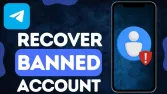





![[Fixed] How to Resolve Telegram Code Sent to Other Device](https://m-files.accountboy.com/game/telegram验证码发送到其他设备 - 副本-167c01152d2c456c995b0ab0b7d63115.png?x-oss-process=image/resize,m_fill,h_94,w_167/format,webp)
-d4a739ff5fc141a997ec73134f842605.png?x-oss-process=image/resize,m_fill,h_94,w_167/format,webp)






