How to See Sensitive Content on X/ Twitter
 (1)-a2a110b800744696bcd5950af27d8411.png?x-oss-process=image/resize,m_fill,h_257,w_460/format,webp)
According to X's (formerly Twitter) user guidelines released in May 2024, users are allowed to share consensual adult content, as long as it is properly labeled and not prominently displayed. The platform manages this by restricting access for minors and adult users who prefer not to see sensitive content. To view sensitive content on X, you must enable this setting manually. This guide will show you how to access sensitive content and correctly label your posts as sensitive, helping you better understand the platform's content settings.
Part 1: What is Sensitive Content on Twitter (X)?
X aims to create a safe environment for users by categorizing content based on its sensitivity. To prevent inappropriate content from reaching all users, the platform automatically blurs or restricts access to certain material. Sensitive content, such as violence, nudity, or hate speech, is flagged, and users are notified before they can view it.
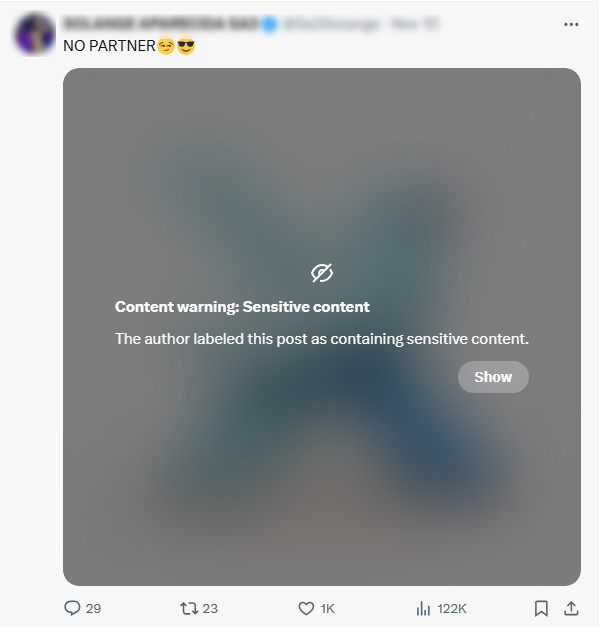
Part 2: How to See Sensitive Content on Twitter (X)
Here’s how to unlock sensitive content on X. iOS users will need to use a browser to access the web version, but the steps are the same across iOS, Android, and PC:
Step 1: Log in to Your X Account
Ensure you're logged in to your X account to make any setting changes.
Step 2: Go to the Settings
Tap your profile icon in the top right corner, then select "Settings and privacy." From there, go to "Privacy and safety." On the web version, click "More" in the left-hand menu to access these settings.
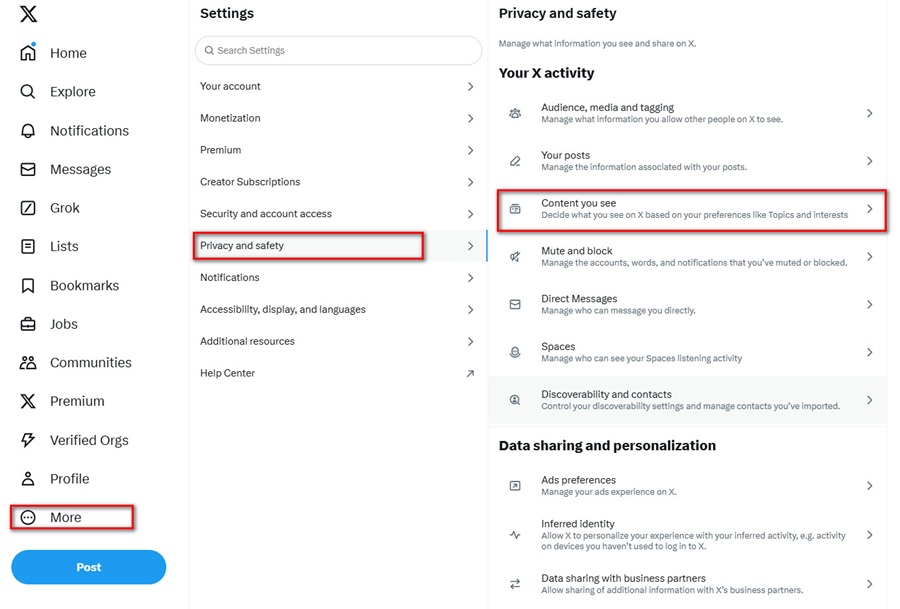
Step 3: Adjust Sensitive Content Settings
Scroll to the "Content you see" section and check the box for "Display media that may contain sensitive content." This will allow X to show sensitive content without blurring.
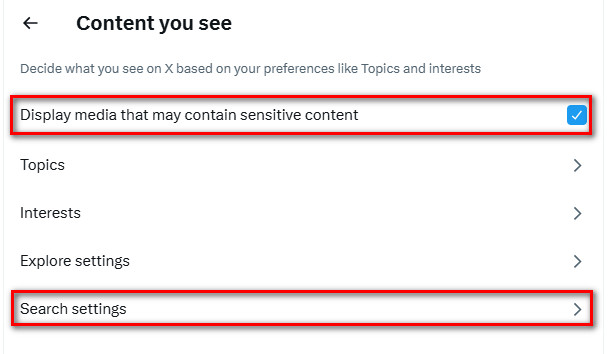
Step 4: Modify Search Settings
In the same section, click on "Search settings" and uncheck "Hide sensitive content."
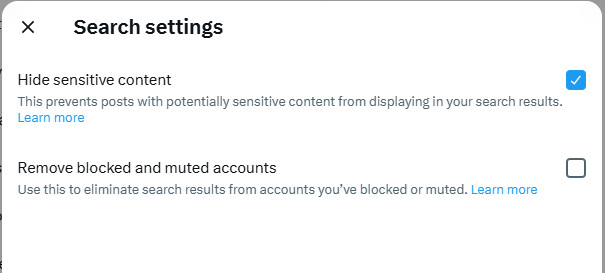
Part 3: How to Mark Your Post as Sensitive Content on Twitter (X)
While X allows the posting of sensitive content for adults, failing to properly label it can lead to reports, violations, or reduced visibility. Here's how to correctly set up sensitive content labels:
Global Setting: Mark All Posts as Sensitive
Step 1: Access Settings
Log in to your X account, tap your profile icon or the "More" option in the navigation bar, then select "Settings and privacy."
Step 2: Find Tweet Settings
In "Settings and privacy," go to "Privacy and safety" and then select "Your posts."
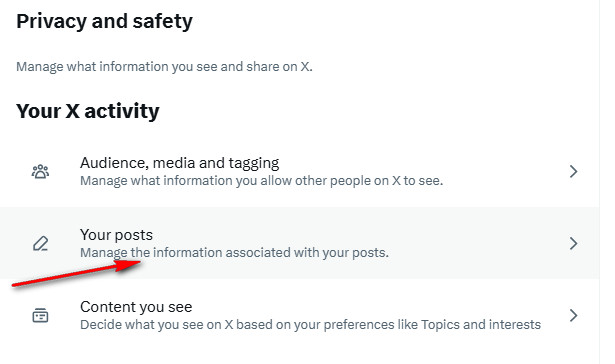
Step 3: Label All Tweets as Sensitive
Under "Your posts," check the box for "Mark media you post as having material that may be sensitive." This will automatically label all your photos or videos as sensitive content.
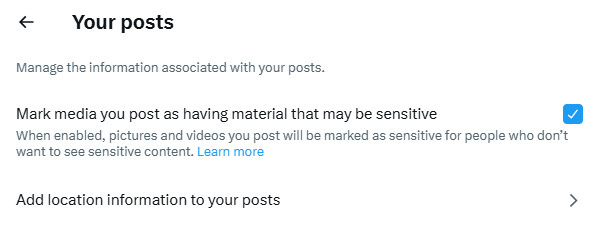
Mark Sensitive Content for a Single Post
If you only want to label a single tweet as sensitive, select the "More" option (three dots) when composing your tweet. Choose "Mark media as sensitive" or a similar option. This will apply only to the media in that tweet. Once posted, X will blur the media and display a “This media may contain sensitive content” warning. Users will need to click on the media to view it clearly.
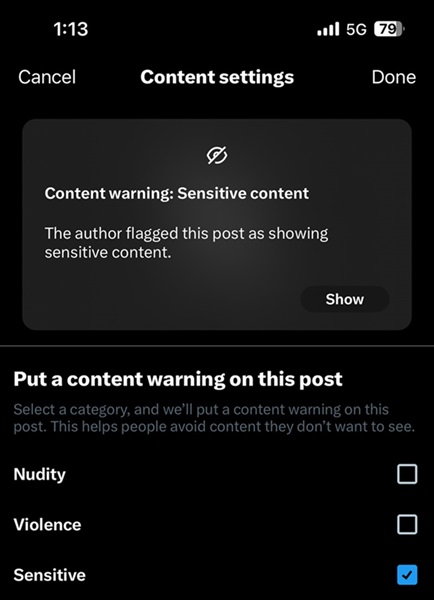
Bonus: How to Get an X Account?
1. Create an Account by Yourself
The most straightforward way to get an X account is by creating one yourself. You can sign up through the X app or the web version. Simply enter your details, choose a username, and verify your email or phone number to complete the registration process. However, this method can sometimes be difficult in certain regions due to restrictions, such as issues with phone number verification or access to the registration page.
If you're facing challenges with account creation or need an account quickly, purchasing a pre-made account can be a convenient alternative. This option is especially useful if you want to bypass registration issues or if you need an account with specific features, such as a verified or aged account.
One platform where users can buy X accounts is Accountboy. It offers a variety of pre-made accounts, including options for new accounts or those with additional features like verification. While buying an account may seem like a quick fix, it's important to be cautious and ensure you're purchasing from a reputable provider to avoid any potential security or privacy risks.
FAQs Related to Sensitive Content on X/Twitter
1. How do I turn off sensitive content warning on X?
To turn off the sensitive content warning on X (formerly Twitter), follow these steps:
Log in to your X account.
Go to Settings and privacy by clicking your profile icon in the top right corner and selecting it from the dropdown menu.
In the settings menu, navigate to Privacy and safety.
Scroll to the Content you see section.
Uncheck the box next to Display media that may contain sensitive content. This will stop X from showing warnings for sensitive content.
Note: Turning off this warning will allow you to see sensitive content directly without any blur or warning prompts. However, this does not remove content moderation entirely, as X will still filter some types of sensitive content depending on its guidelines.
2. How do I turn on sensitive content on iPhone?
The steps to enable sensitive content on iPhone are the same as outlined in Part 2. However, note that you'll need to adjust the settings via the web version on your iPhone.
3. How to blur adult content on iPhone?
To blur adult content on your iPhone while using X (Twitter), follow these steps:
Open the X app and log into your account.
Tap your profile icon and go to Settings and privacy > Privacy and safety.
In the Content you see section, check the box for Display media that may contain sensitive content.
To ensure that adult content is blurred, go to Search settings and ensure Hide sensitive content is enabled.
This will blur sensitive or adult content in your feed, and you'll have to tap on the media to view it.
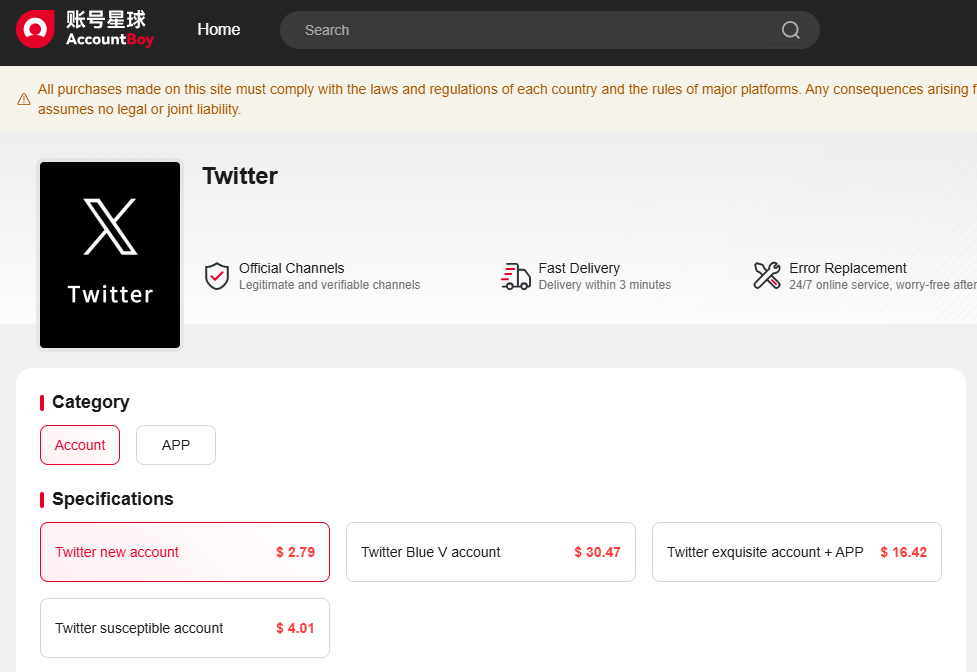





 (2)-e2a4ced8c026473dbc58e685c46b0f3f.jpg?x-oss-process=image/resize,m_fill,h_160,w_120/format,webp)



