6 Effective Ways to Bybass Twitter Rate Limit

As a global social media platform, Twitter (now X) enforces strict rate limits on user actions to prevent abuse and protect server stability. If you're facing rate limits, here are guidelines for bypassing Twitter rate limits.
What is Twitter's Rate Limit?
Rate limits on Twitter refer to restrictions on the number of actions users can perform within a specific time frame, such as tweeting, sending direct messages (DMs), or following accounts. This is a security mechanism designed to prevent abuse from bots or excessive user activity that might disrupt platform stability.
Rate limits on X vary depending on the user type (standard user, X Premium subscriber) and the specific action. Here's a breakdown of common limitations:
Posts: According to X's Help Center, users can post up to 2,400 tweets per day. This daily limit is further broken down into smaller intervals, such as half-hour periods. Retweets are also included in this total.
Direct Messages: Users can send up to 500 DMs per day.
Following: Users can follow up to 400 accounts per day. Additionally, Twitter has rules against "aggressive following behavior," which may further restrict individual follow limits.
Post Browsing:
Under new rules introduced by Elon Musk in 2024, daily tweet viewing limits depend on account type:
Verified accounts (X Premium subscribers): 20,000 tweets/day
Unverified accounts (legacy users): 8,000 tweets/day
New unverified accounts (created after December 2022): 500 tweets/day
Changes to Account Email: Users can update their email address up to 4 times per hour.
Common Reasons for Triggering Twitter Rate Limits
Frequent Actions: Rapid activity, such as mass liking, commenting, or following, can quickly hit the platform's limits.
Bot Detection Errors: Twitter's algorithm may mistakenly flag human actions as bot-like behavior.
Excessive Use of Third-party Tools: Automated tools used for bulk actions can exceed API quotas and lead to restrictions.
Network or IP Anomalies: Logging in from various locations or using proxy servers may trigger security alerts, resulting in rate limits.
How to Bypass Twitter Rate Limit
1. Wait for the Cooldown Period To End
Many rate limits on Twitter are time-based. For example, tweet posting limits reset after 24 hours, and viewing limits are refreshed daily. If you receive a notification about hitting a limit, simply stop the restricted activity and wait for the limit to reset.
When to Use: For common restrictions like tweet volume, direct messages, or viewing limits.
Tips: Avoid trying to bypass the system during this period, as excessive attempts might extend the restriction or trigger further penalties.
2. Upgrade to X Premium
Subscribing to X Premium (formerly Twitter Blue) provides significantly higher limits for actions like tweet viewing and posting. Premium users also enjoy added features like prioritized support and enhanced account capabilities.
How to Subscribe X Premium:
Log into your X account.
Go to "X Premium" in the app or website settings.
On the web: Click "More" on the left menu, then select "X Premium."
On the app: Tap your profile picture > "Settings and Support" > "X Premium."
Choose a monthly or annual plan, then complete the payment using a credit card, PayPal, or other accepted methods.
How to Subscribe X Premium in Other Countries?
The steps to subscribe to X premium in another country are the same as the above. If subscribing through official channels is not possible, you can buy an X Premium account as an alternative. Use reputable account marketplaces, such as Accountboy or others in your region.
Advantages:
Avoid payment setup hassles.
Ready-to-use accounts with X Premium benefits.
3. Optimize Your Network Environment
Frequent IP changes or using untrusted proxies/VPNs can trigger Twitter's security systems and result in rate limits. If you use a VPN, select a low-risk IP address to minimize security alerts.
4. Limit Third-Party Tool Usage
Unauthorized third-party tools, such as auto-like bots or mass-follow software, can easily exceed Twitter's API limits and result in account restrictions.
What to Do:
Stop using unauthorized automation tools.
If you're a developer or use authorized tools, monitor API usage closely to ensure you stay within your plan's limits.
Consider upgrading to a higher API access tier if needed.
5. Contact Twitter Support
If you believe your account was mistakenly restricted or need help resolving recurring limits, contacting Twitter's support team can help.
Steps to Contact Support:
Go to the X Help Center(https://help.x.com/en).
Submit a ticket explaining the issue, including any relevant details like error messages or restrictions.
Wait for a response and follow their instructions.
When to Use: For cases of account flagging, repeated errors, or unexplained restrictions.
6. Use an Alternative Account
If you frequently hit rate limits due to heavy usage, consider creating or using a secondary account for additional capacity.
Important Notes:
Ensure the alternative account adheres to Twitter's rules to avoid suspension.
Avoid excessive switching between accounts, which could trigger additional limits.
Conclusion
Rate limits are designed not only to ensure platform stability and prevent misuse but also to encourage users to spend more time offline with loved ones. However, these restrictions can be inconvenient for many users. The most effective way to avoid rate limits is to use Twitter/X responsibly and stay within its guidelines. For heavy or professional users, upgrading to X Premium provides greater flexibility. If you encounter issues with cross-border payments while subscribing to X Premium, consider purchasing a pre-subscribed premium account from trusted third-party platforms like Accountboy.
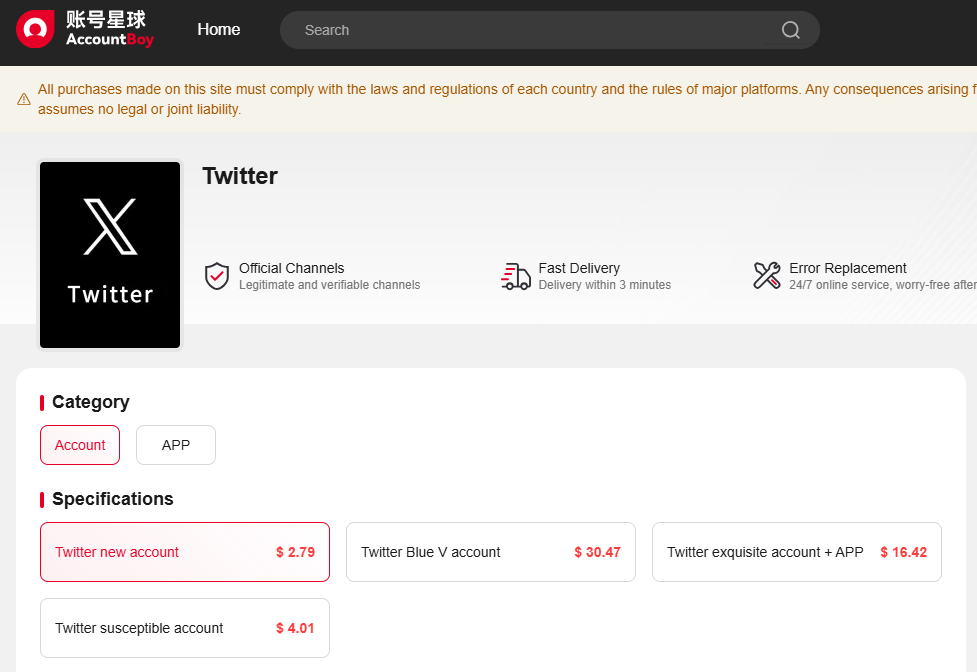





 (2)-e2a4ced8c026473dbc58e685c46b0f3f.jpg?x-oss-process=image/resize,m_fill,h_160,w_120/format,webp)



