How to Disable Filtering on Telegram (Updated Guide)

Imagine this: You're scrolling through your Telegram groups and channels, only to get an error stating "this channel cannot be displayed". Certain content is hidden or restricted due to Telegram's sensitive content filtering. Whether it's a crucial message or an important post, being unable to access it can be annoying. Luckily, there's a simple way to disable these filtering restrictions and regain full access to your content. In this article, we'll guide you through the process of disabling sensitive content filters on Telegram, ensuring a smoother, unrestricted experience on the platform.
Part 1: Understanding Filtering on Telegram
Telegram's filtering system is designed to protect users from harmful content by automatically flagging and restricting certain types of messages or media. This includes content that could be considered violent, explicit, or hateful. When something is flagged as "sensitive," it may be hidden from search results, not visible to new members in groups, or blocked from being seen by certain users. Although this feature is meant to keep the platform safe, it can sometimes interfere with content that doesn't break any rules, making it harder for users to share or view posts freely.
Part 2: How to Disable Filtering on Telegram
If you're facing issues with restricted content on Telegram, here's a simple guide to disable the filtering and regain full access to the posts:
Step 1: Log Into Telegram on Web
Go to he web version of Telegram on your phone or desktop and log into your account. You will need to verify your identity using the code sent to a device where you've already logged in.
Step 2: Access Settings
Once logged in, click on the three horizontal lines in the top left corner to open the menu, then select Settings.
Step 3: Go to Privacy and Security
In the settings menu, scroll down and click on Privacy and Security.
Step 4: Disable Filtering
Under the Privacy and Security section, find the option for Disable Filtering and click on it. This will turn off the content restrictions, allowing you to view and share all content without limitations.
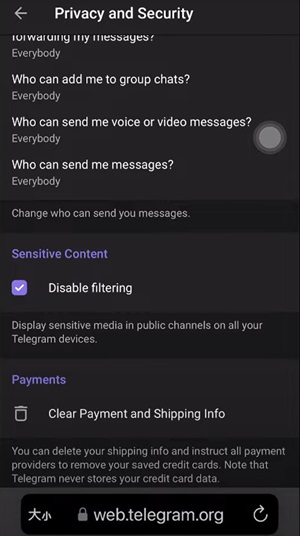
Step 5: Restart or Re-login
After making this change, restart the Telegram app on your mobile device or log in again to ensure that the setting is applied properly.
Part 3: How to Fix Disable Filtering Missing on Telegram
If you can't find the Disable Filtering option in your Telegram settings, there could be a few reasons why it's missing. Here's how to troubleshoot and fix the issue:
1. Check Your Telegram Version
Sometimes, older versions of Telegram may not include the option to disable filtering. To fix this:
Make sure you're using the latest version of the Telegram app.
On mobile, visit the App Store (iOS) or Google Play Store (Android) and check for any available updates.
For desktop or web users, check that you're using the most recent version of the Telegram desktop client.
2. Try Using Telegram Web
If you're on an iOS device or a version of Telegram that doesn't support disabling filtering in the app:
Open Telegram in your web browser at web.telegram.org.
Log in and follow the same steps in the settings menu to Disable Filtering. This option may be available on the web version even if it's missing in the app.
3. Check for Regional Restrictions
Some regions may have certain Telegram features disabled or restricted, including the Disable Filtering option. If this is the case, try using a VPN to connect to a region where Telegram's full features are available.
Part 4: FAQs about Telegram
1. How can I get a Telegram account?
Download the Telegram app from the App Store or Google Play, then sign up with your phone number and verify it with a code sent via SMS.
2. Where is the best place to buy Telegram accounts?
Accountboy is a trusted platform that specializes in providing a wide range of accounts, including social media, gaming, tool-based and telegram accounts. With competitive prices and reliable customer support, it ensures a seamless and hassle-free experience for users.
3. How to fix Telegram verification code not received?
There could be several reasons why you're not receiving the verification code. To fix this, try switching to a different network, checking if the verification SMS ended up in your spam folder, or using a Telegram verification service. Alternatively, you can consider purchasing a ready-made Telegram account if you're still having trouble.
Conclusion
Disabling content filtering on Telegram can help you access and share all the content you want without restrictions. By following the steps in this guide, you can easily turn off the filtering and enjoy a smoother experience on the platform.
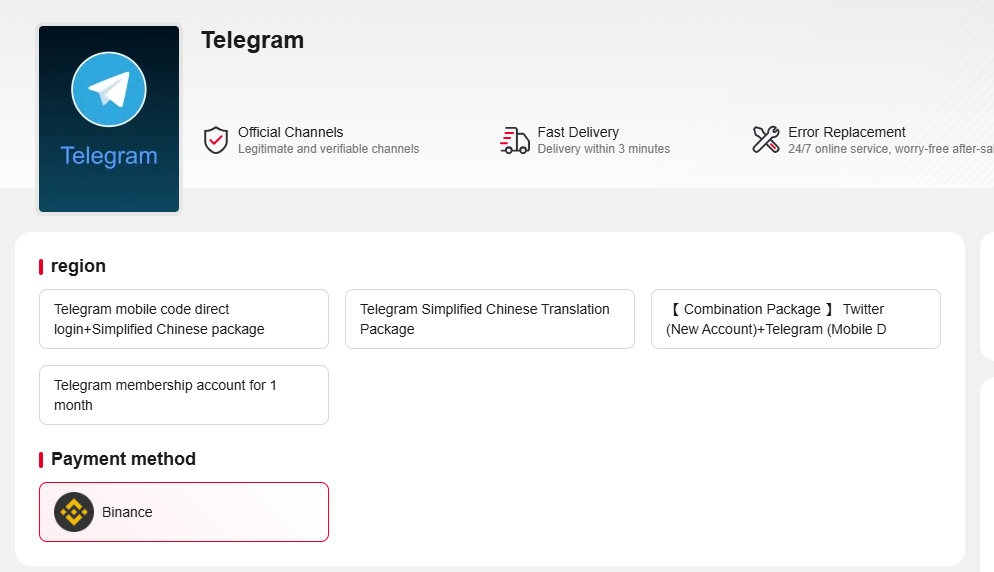





 (2)-e2a4ced8c026473dbc58e685c46b0f3f.jpg?x-oss-process=image/resize,m_fill,h_160,w_120/format,webp)



