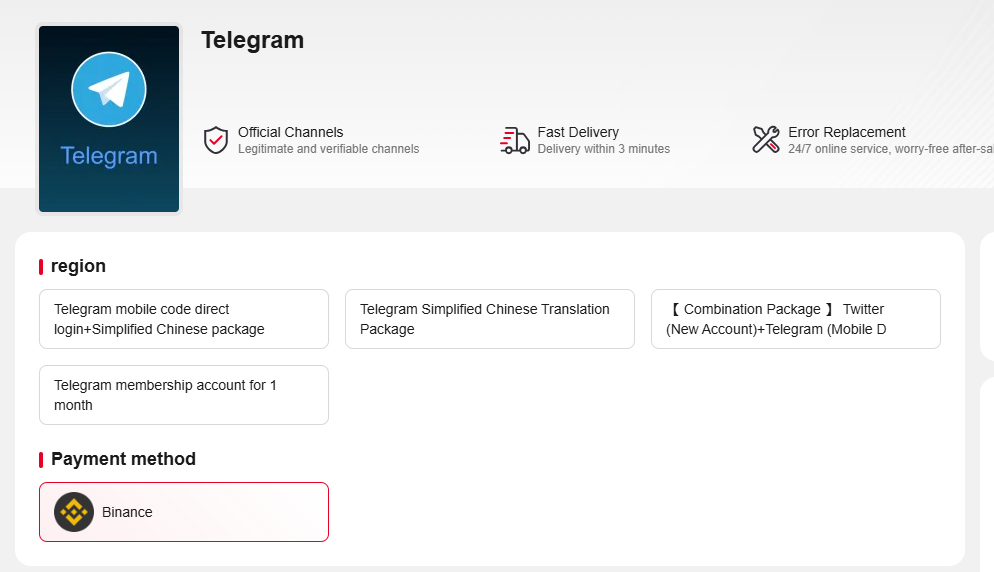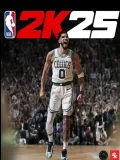How to Fix Telegram Not Sending Verification Code

-d4a739ff5fc141a997ec73134f842605.png?x-oss-process=image/resize,m_fill,h_257,w_460/format,webp)
Not receiving the verification code on Telegram can be a common yet frustrating issue for users. This can prevent you from logging in or creating a new account, leaving you stuck. Fortunately, there are several potential reasons why this happens, and in this article, we'll dive into those reasons and offer practical solutions to fix the problem that telegram not sending the code. Whether you're experiencing network issues, incorrect phone number formats, or even restrictions from your service provider, we've got you covered.
Part 1: Why Telegram is Not Sending a Verification Code?
1. Network Issues
The verification code may not be delivered if your internet connection is unstable, slow, or intermittent. Telegram relies on a stable connection to communicate with its servers, and network disruptions can hinder this process.
2. Wrong Phone Number or Country Code
Entering an incorrect phone number or failing to select the correct country code can prevent Telegram from recognizing your number, which can stop the verification code from being sent.
3. Spam or Security Filters
Telegram may block verification requests if your account activity appears suspicious or if you’ve requested codes too frequently in a short time.
4. Use of Virtual Numbers
Using virtual numbers or temporary phone numbers to sign up for Telegram can sometimes lead to verification issues. These numbers are often flagged as suspicious by Telegram’s security systems.
5. Service Provider Issues
Sometimes, your mobile carrier might block certain types of SMS messages, including those from Telegram. Service provider issues, such as SMS filtering or technical restrictions, can prevent the code from reaching you.
6. Location Restriction
Telegram's service availability may be restricted in some regions due to government censorship or other local regulations. If you're trying to register from a restricted region, you might not receive the verification code.
Part 2: 9 Practical Solutions to Fix Telegram Not Sending Code
1. Check Network Connection
Ensure that you have a stable and fast internet connection. Switch between Wi-Fi and mobile data to test whether the issue is related to your network.
2. Re-enter Your Phone Number
Double-check that you’ve entered the correct phone number, including the correct country code. Make sure that there is no space or special characters. Incorrect phone number formats or country code mismatches are common reasons for verification failures.
3. Request Code via SMS or Call
If the SMS verification code isn't arriving, try choosing the voice call option. Telegram offers a voice call that will read out the verification code if the SMS fails.
4. Check for Spam or Filters
Check your SMS app to see if the verification message was mistakenly classified as spam. Sometimes, the SMS may end up in the junk folder, causing you to miss it. For Apple users, go to Settings > Messages and enable "Send as SMS" and "Filter Unknown Senders." This will create a folder called “Unknown Senders,” helping you avoid missing any important verification codes. After enabling this feature, return to Messages, and you will see an option called "Filter Conditions" in the upper-left corner. Clicking it will show categorized message folders, including the "Unknown Senders" folder, where you can check if any verification messages were filtered.
5. Use VPN or Proxy
If you're in a region where Telegram is restricted, or if network-level blocks are affecting Telegram's functionality, using a VPN or proxy service to connect to Telegram might help bypass these issues.
6. Use Telegram X
Telegram X is an optimized version of the official Telegram app, designed to improve performance in various areas. You can register through Telegram X and then log in with the regular Telegram app, or simply continue using Telegram X, as it offers similar features to the standard version.
How to Download Telegram X: You can download Telegram X directly from Google Play or visit the Telegram X GitHub Releases page to get the APK file.
Note: Occasionally, the latest version of Telegram X may still have issues receiving verification codes. If that happens, try downloading an older APK version to successfully receive the code.
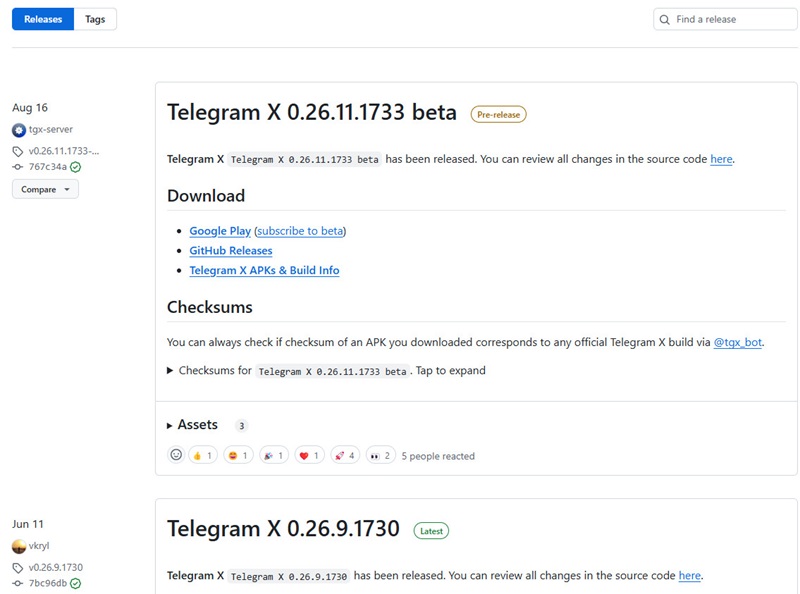
7. Wait and Retry
If you’ve repeatedly requested verification codes within a short time frame, Telegram might temporarily block further requests to prevent spam. In this case, wait 24 hours and then try again.
8. Contact Telegram Support
If none of the above solutions work, you may need to contact Telegram's support team directly for assistance. You can reach them through the in-app support or via the Telegram website.
9. Buy a Telegram Account
If you're in urgent need of using Telegram but have struggled to receive the verification code after several attempts, there's a quicker and more convenient solution: purchasing a pre-registered Telegram account. This method bypasses the hassle of verification codes, allowing you to start using Telegram right away. Accountboy is a trusted platform for buying virtual accounts, known for its security, reliability, and fast delivery. Whether you're an individual or a business, you'll find the perfect Telegram account for your needs on this platform.
Part 3: FAQs
1. How can I login to Telegram without a verification code?
Unfortunately, logging in to Telegram without a verification code is not possible. The verification code is a key security measure, and there's no workaround unless you've enabled two-step verification with an email recovery option.
2. Can I login to Telegram using Email?
No, Telegram only uses phone numbers for verification and login. Email addresses are not supported as a login method.
3. How do I recover my telegram account if I lose my phone number?
If you lose your phone number, you may still be able to recover your Telegram account if you've enabled two-step verification. You can use the recovery email to regain access. Alternatively, you can try contacting Telegram support for further assistance.
Conclusion
By following these steps and understanding the potential causes, you should be able to resolve the verification code issue and access your Telegram account. Remember, patience and trying different solutions hold the key. If you're still encountering difficulties, don't hesitate to reach out to Telegram support or buy a pre-registered Telegram account alternatively.