Privacy Protection: How to Hide Phone Number on Telegram?

Unlike many apps or websites that allow email-based registration, Telegram requires a phone number to sign up. By default, your phone number may remain visible unless you manually update the privacy settings, leaving it accessible to others. This poses a serious privacy risk, especially as Telegram's user base continues to grow and become more diverse, increasing the likelihood of unwanted exposure. To safeguard your personal information, it's crucial to familiarize yourself with Telegram's privacy settings. This guide will walk you through the steps to hide your phone number on Telegram and explore other essential privacy options to help you take full control of your data and stay secure on the platform.
Part 1: Steps to Hide Your Phone Number on Telegram
The process to hide your telegram phone number may vary slightly depending on your device or operating system, but the general steps remain the same. The following guide is based on an Android device for reference.
Step 1: Access Privacy Settings
Launch Telegram app, tap on the menu icon in the top-left corner, go to "Settings," and select "Privacy and Security."
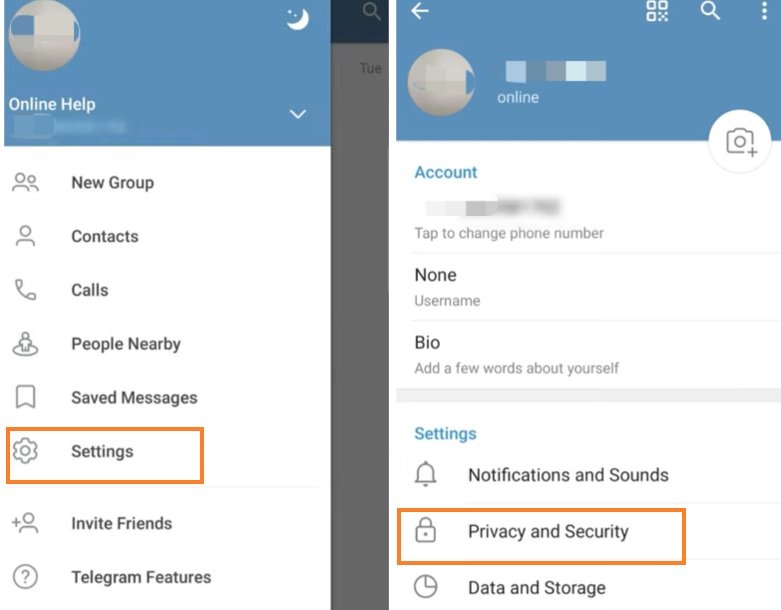
Step 2: Adjust Phone Number Visibility
Under the "Privacy" section, locate the "Phone Number" option to view your current settings. You'll see three visibility options:
Everybody: Your phone number will be visible to anyone who chats with you.
My Contacts: Only people saved in your contacts can see your number.
Nobody: Completely hide your phone number from everyone.
For maximum privacy, it's recommended to choose "Nobody."
_$1734420465965045244.png)
Step 3: Set Who Can Find You by Your Phone Number
After setting your phone number visibility to "Nobody," another option will appear: "Who can find me by my number?"
Choose "My Contacts" to allow only saved contacts to find you.
Select "Nobody" to prevent everyone from finding you via your phone number.
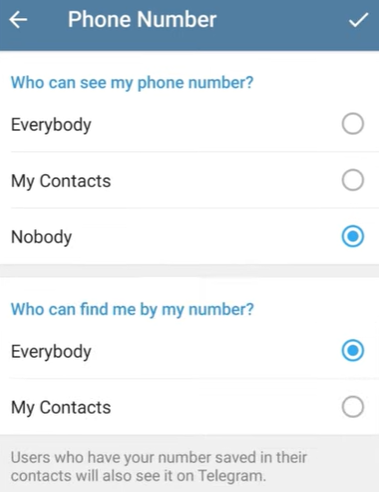
Step 4: Confirm and Save Changes
Double-check your settings to ensure they are updated. Navigate back to confirm that your changes have taken effect.
Part 2: Additional Key Privacy Settings on Telegram You Should Enable
Beyond phone number visibility, Telegram offers several other privacy settings to help you safeguard your information. Here are some recommended adjustments to enhance your privacy:
1. Calls
Control who can contact you via voice or video calls. To avoid unwanted calls from strangers, set this option to "My Contacts" or "Nobody."
2. Groups & Channels
Prevent strangers from adding you to unwanted groups or channels. Go to the "Groups & Channels" settings and choose "My Contacts" to ensure only people you know can add you.
3. Two-Step Verification
In addition to privacy settings, add an extra layer of security to your account by enabling Two-Step Verification. This ensures unauthorized users cannot access your account, even if they obtain your password.
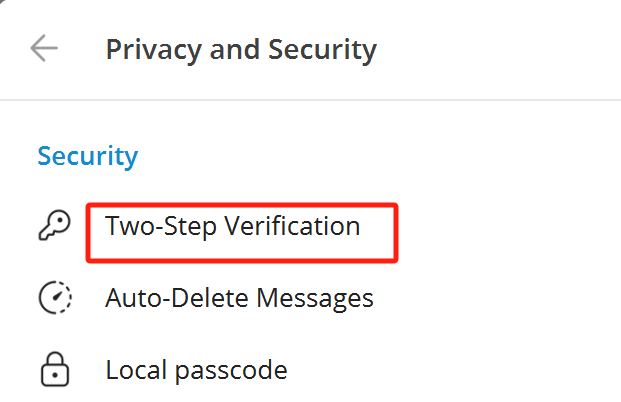
4. Disable Automatic Media Downloads
To avoid downloading potentially malicious files, disable automatic media downloads:
Open the Telegram app and tap the menu icon in the top-left corner.
Go to "Settings" > "Advanced" > "Automatic Media Download."
Turn off automatic downloads for private chats, groups, and channels, including images and files.
This not only saves data but also reduces the risk of malware infections.
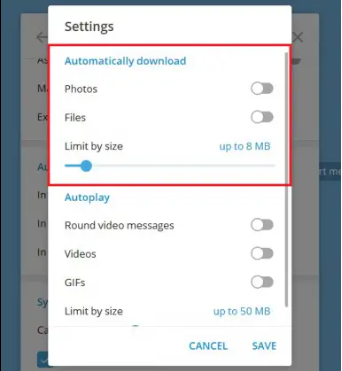
Part 3: Frequently Asked Questions
1. Why is my phone number still visible after hiding it?
Some users have reported that their phone number remains visible even after hiding the phone number on Telegram. Here are a few possible reasons:
App Bugs: Occasionally, technical glitches in Telegram may cause privacy settings to malfunction.
Contact Syncing: If someone in your contact list has synced your phone number with Telegram, they may still be able to view your information through the contact matching feature.
Group Admin Permissions: Group admins with advanced permissions might have access to certain member details, including phone numbers.
2. How to buy a Telegram account safely?
While Telegram accounts can typically be registered on your own, you may sometimes encounter registration issues. If you need to buy a Telegram account, it's best to use trusted platforms like Accountboy. It provides a variety of Telegram account options along with reliable after-sales support, ensuring a smooth and worry-free experience. However, always use the purchased accounts responsibly and in compliance with Telegram's user agreement to avoid any issues.
3. How to get hidden phone number from Telegram?
Whether you can see someone's phone number on Telegram depends on their privacy settings. If the user hasn't hidden their number, you can view it by following these steps:
Open the chat window with the user.
Navigate to the top and tap the account's username. This will open the profile information.
On the user's profile page, if they haven't hidden their number, it will be displayed under the "Info" section.
4. How do you stay anonymous on Telegram?
To stay anonymous on Telegram, navigate to Settings and open the Privacy and Security section. Update key settings such as Phone Number, Last Seen & Online, Profile Photos, Bio, Calls, etc., and set them to “Nobody” to ensure your information remains private.
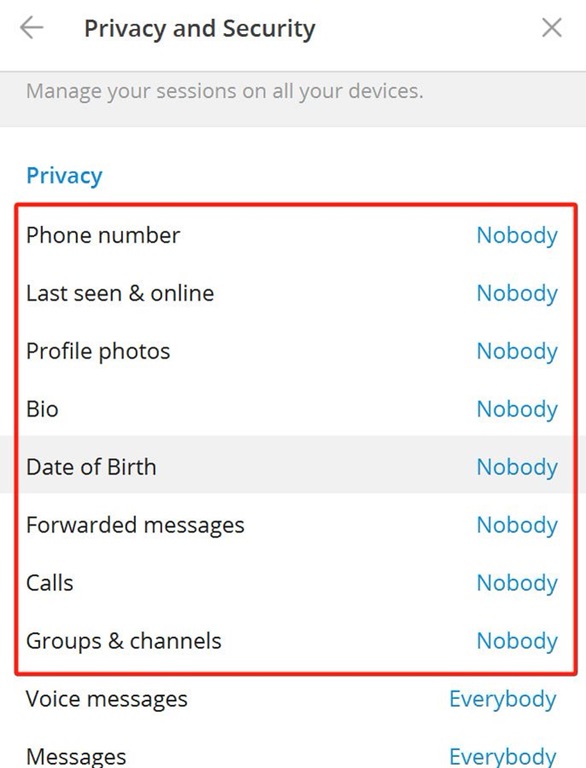
Conclusion
This guide has provided everything you need to know about hiding your phone number on Telegram. Protecting your privacy on the platform is essential. By adjusting your phone number visibility and fine-tuning other privacy settings, you can significantly reduce the risk of exposing your personal information. Additionally, be cautious when joining unfamiliar groups or using third-party tools to avoid potential privacy breaches. We hope this tutorial has helped you understand Telegram's privacy features and empowered you to protect your data more effectively.
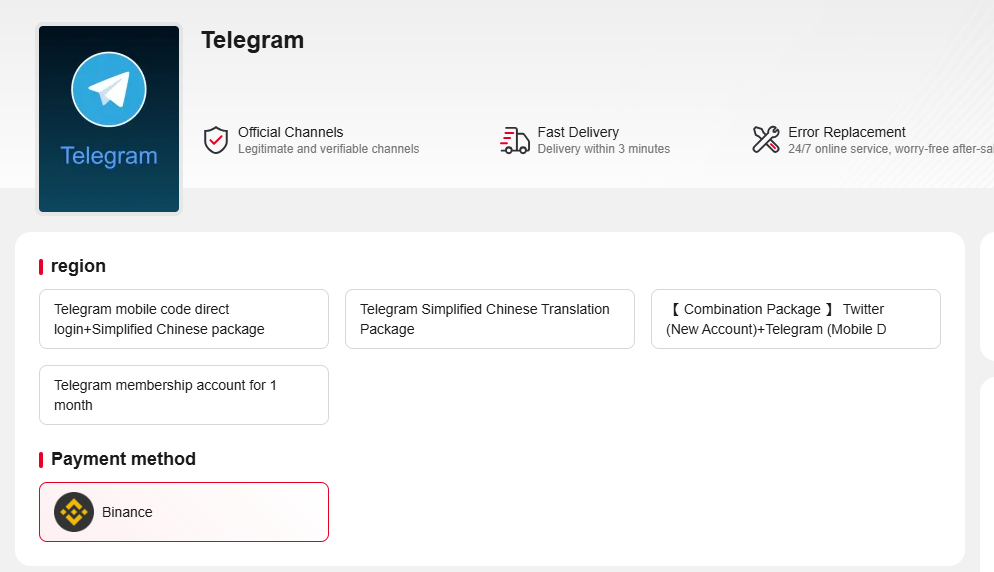





 (2)-e2a4ced8c026473dbc58e685c46b0f3f.jpg?x-oss-process=image/resize,m_fill,h_160,w_120/format,webp)



